This post highlights few of the simple steps to check the usage of the disk space in your Ubuntu operating system. I have explained here using the terminal window and the user interface application for the more clarity. Lets open the terminal window and type the following command.
$ df -h
If you type the above command in the terminal, you would see the below screenshot with the disk space details. Here “-h” means the human readable format.

If you want to see more details with the user interface tool, then type the following command in the terminal window:
$ baobab
When you type the above command, you would see the tool opened with the details of the free disk space. You just need to type the above command, there is no need for installing the tools. This feature is built-in with the Ubuntu operating system.
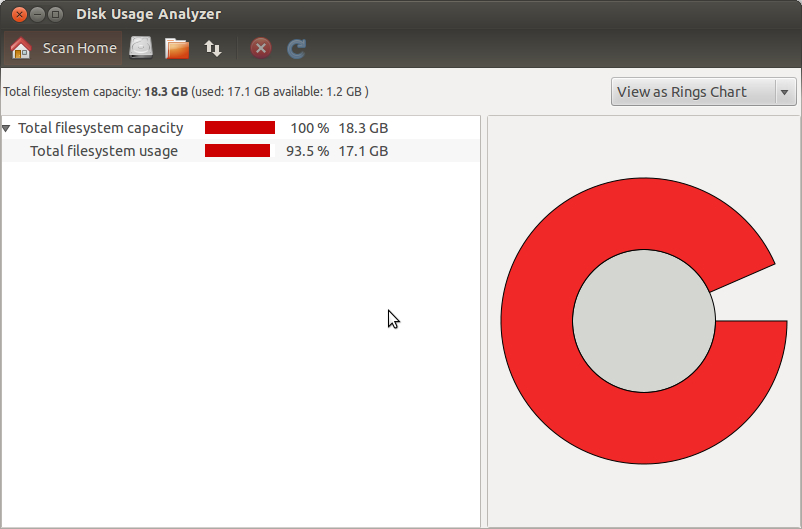
Also you can check the details of the disk space for any specific locations like home directory, file system, or folder by selecting the options listed on top of the window. Here is a sample for checking the space of file system.
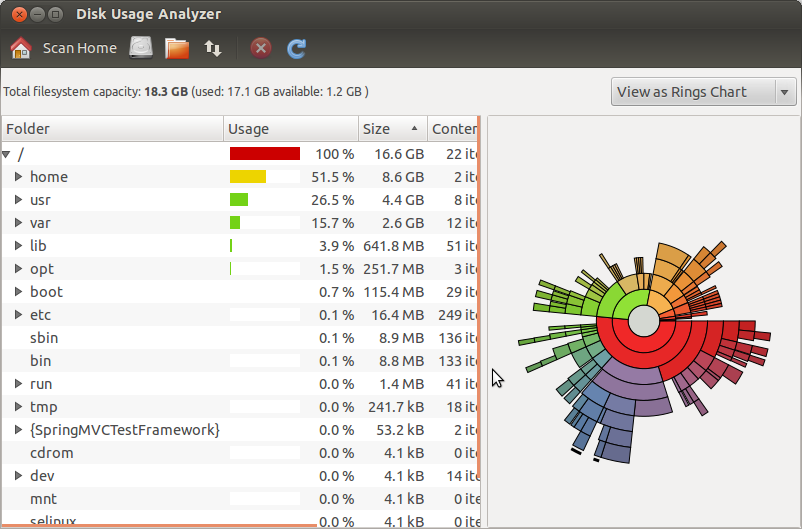

 Bootstrap Button Groups
Bootstrap Button Groups