This example demonstrates how to create the JAR file within your Eclipse environment. If you are working with Eclipse IDE, it is easy to right click on the project and export the project contents to a JAR files. The export wizard takes input as the various parameters to create the JAR file. Lets look st the step-by-step guide.
1. Right Click On Project To Create JAR File
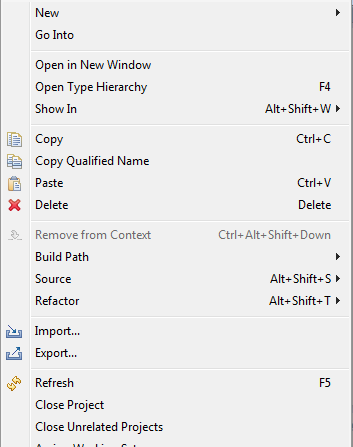
2. Select JAR File Option in Export Wizard
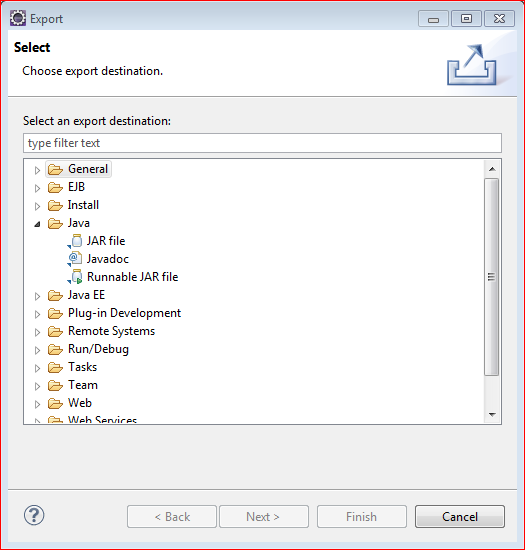
3. Select Content of JAR File
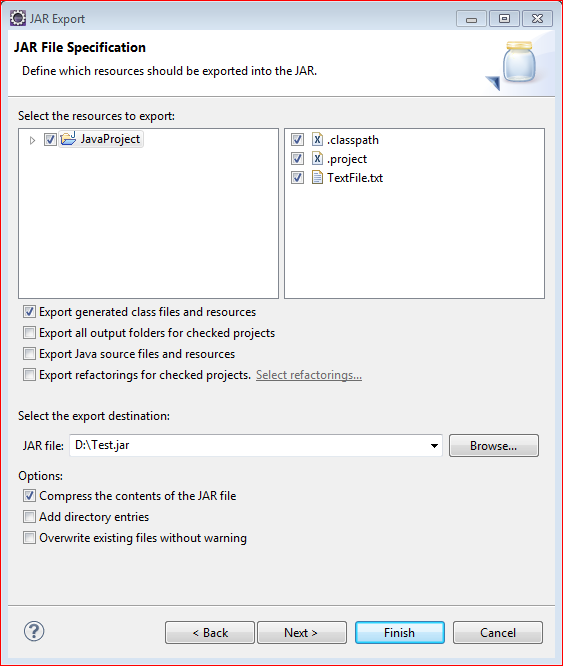
4. JAR Packaging Options
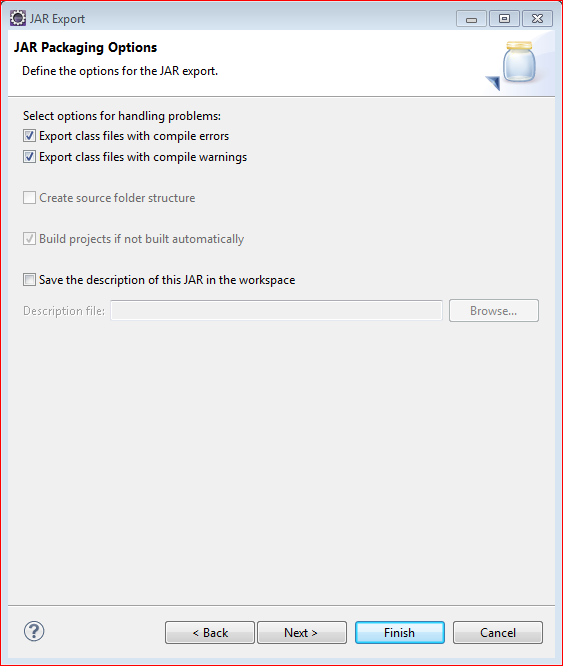
5. JAR Manifest Options
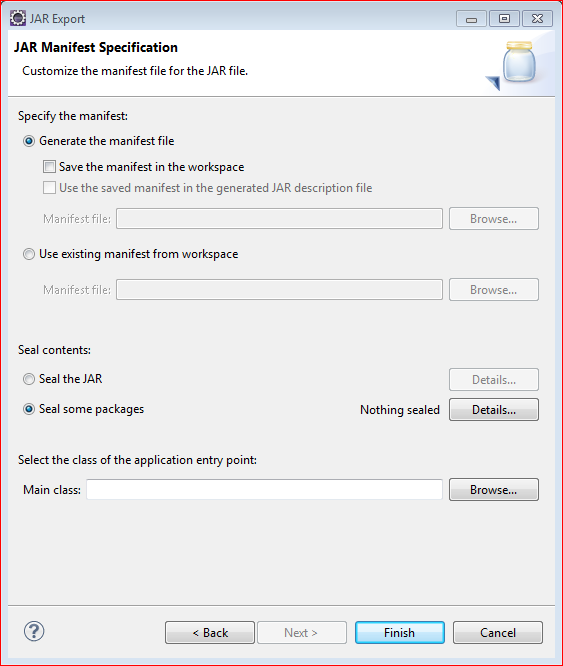

 Java ScriptEngine Example
Java ScriptEngine Example