One of the cool feature in the Eclipse IDE is to retrieve the old back up of change done for each file from the local history. Many of the developers are not aware of this feature to get the old changes when somethings are overwritten by mistake. There is setting in the Eclipse to change this default settings by removing the local history or set the preferred days and file size as the limit to maintain the local history.
Local History Settings in Eclipse
To navigate to the local history settings, use the following path.
Windows -> Preferences -> General -> Workspace -> Local History
By selecting the check box “Limit History Size”, you can update the settings. If you remove the selection, it will be saved for ever it would reduce the eclipse performance. The files are stored in the local disk itself. Look at the screenshot of the window for update the settings.
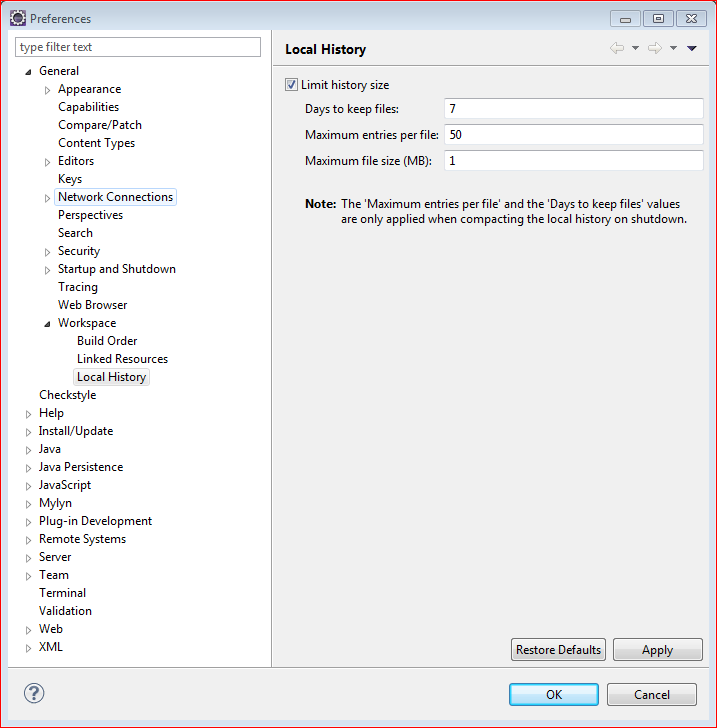
The old versions can be retrieved by right click on the project and select the menu local history. Look at this screenshot.
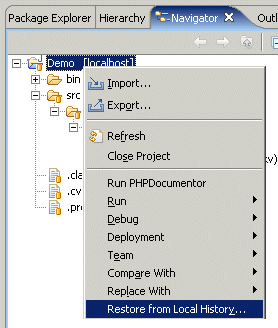

 PrimeFaces AutoComplete + Client Side API
PrimeFaces AutoComplete + Client Side API