Ehcache is most widely used Java open source cache implementation. The great advantage of this cache is that it easily integrates with any other libraries. In this tutorial I will write very basic example using the Ehcache library.
The latest version:
- The latest version of ehcache is 2.10.1. You can download the latest distributations of ehcache is from here.
- There is a milestone release
Also Read : Spring Cache Tutorial
Here is the project structure for this example. It is very simple example that stores the data in the disk using the ehcache.xml configurations.
- Project Structure
- Maven dependencies
- Cache implementation class
- ehcache.xml configurations
- Output
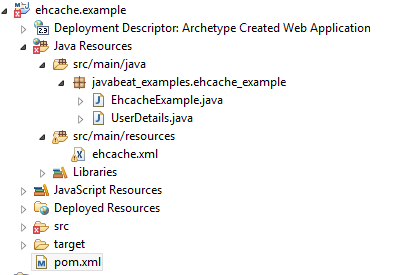
pom.xml
<dependencies>
<dependency>
<groupId>net.sf.ehcache</groupId>
<artifactId>ehcache</artifactId>
<version>2.10.1</version>
</dependency>
</dependencies>
EhcacheExample.java
public class EhcacheExample {
public static void main(String[] args) {
//Create a cache manager
CacheManager cm = CacheManager.getInstance();
//Create a cache called "cacheStore"
//cm.addCache("cacheStore");
//Get a cache called "cacheStore"
Cache cache = cm.getCache("cacheStore");
//Add few elements in to cache
UserDetails details = new UserDetails("001","First Name","Last Name");
cache.put(new Element("1", details));
cache.put(new Element("2", "Two"));
cache.put(new Element("3", "Three"));
//Get the element from cache
Element ele = cache.get("1");
UserDetails u = (UserDetails)ele.getObjectValue();
System.out.println(u.getUserId());
//Whether key is in the cache?
System.out.println(cache.isKeyInCache("1"));
System.out.println(cache.isKeyInCache("5"));
//Call shutdown to close the cache manager
cm.shutdown();
}
}
ehcache.xml
<ehcache xmlns:xsi="http://www.w3.org/2001/XMLSchema-instance" xsi:noNamespaceSchemaLocation="ehcache.xsd" updateCheck="true" monitoring="autodetect" dynamicConfig="true"> <!-- By default, Ehcache stored the cached files in temp folder. --> <!-- <diskStore path="java.io.tmpdir" /> --> <!-- Ask Ehcache to store cache in this path --> <diskStore path="d:\\cache" /> <!-- Sample cache named cacheStore This cache contains a maximum in memory of 10000 elements, and will expire an element if it is idle for more than 5 minutes and lives for more than 10 minutes. If there are more than 10000 elements it will overflow to the disk cache, which in this configuration will go to wherever java.io.tmp is defined on your system. On a standard Linux system this will be /tmp" --> <cache name="cacheStore" maxEntriesLocalHeap="10000" maxEntriesLocalDisk="1000" eternal="false" diskSpoolBufferSizeMB="20" timeToIdleSeconds="300" timeToLiveSeconds="600" memoryStoreEvictionPolicy="LFU" transactionalMode="off"> <persistence strategy="localTempSwap" /> </cache> </ehcache>
UserDetails.java
public class UserDetails {
private String userId;
private String firstName;
private String lastName;
public UserDetails(){}
public UserDetails(String userId,String firstName,String lastName){
this.userId = userId;
this.firstName = firstName;
this.lastName = lastName;
}
// setters and getters here
}
Output:
Here is the output for the ehcache example program.
SLF4J: Failed to load class "org.slf4j.impl.StaticLoggerBinder". SLF4J: Defaulting to no-operation (NOP) logger implementation SLF4J: See http://www.slf4j.org/codes.html#StaticLoggerBinder for further details. 001 true false
EHcache.xml Attributes
If you are working with Ehcache configuration, then it is very important to understand the meaning and usage of each and every element and attribute used in the ehcache.xml file. Here I am explaining the use of some of the useful attributes that are most commonly used in the ehcache configurations.
defaultCache
This element is a mandatory default cache configuration. These settings will be applied to caches created programmtically using CacheManager.add(String cacheName). The defaultCache has an implicit name “default” which is a reserved cache name.
maxElementsInMemory
The attribute tells the Ehcache that how many caches would be stored in the memory. If the total caches reached the limit, then the caches will be pushed to the disk if the configurations set as overflowToDisk=true. If this attribute set as false, old caches will be evicted and new caches will be replace the old one.
eternal
If this attribute is set as true, then other attributes timeToIdleSecondsand timeToLiveSeconds need not be configured. If you configure these attributes, then the configure values will not be considered. The default value of 0 will be taken for both the attributes. Note that, the configuration eternal=true implies that caching configuration should not consider the timeToIdleSeconds and timeToLiveSeconds. It means that the caches will not be expired for ever in the store. It has to be cleared manually by the server administrator by restarting the server. Be careful on using this attribute.
overflowToDisk
This attribute sets whether cache elements can overflow to disk when the memory store has reached the maxElementsInMemory limit. If the attribute set to false, cache elements will not overflow to disk when store has reached the maxElementsInMemory limit.
timeToIdleSeconds
This attribute sets the idle time before it expires. For example, if you set this attribute as 10, the caches that are not accessed for 10 seconds will be automatically expired. The default value for this attribute is 0. If the value is 0, this attribute will not be considered for the expiration. timeToIdleSeconds is valid only when eternal attribute value is false.
timeToLiveSeconds
This attribute sets the total expiry time for the cache. It is the time between creating time and expiration time. The default value for this attribute is 0. If the value is 0, this attribute will not be considered for the expiration. timeToLiveSeconds is valid only when eternal attribute value is false.
maxElementsOnDisk
This attribute sets the maximum number of objects that will be maintained in the DiskStore. The default value is zero, meaning unlimited. This attribute has been deprecated from the version 2.5.
maxEntriesLocalDisk vs maxElementsOnDisk
maxElementsOnDisk is the historical name, deprecated since 2.5 This attribute is replaced by new attribute maxElementsLocalDisk. But the new attribute controls the exact same internal variable.
Where the cache files are stored?
The default disk store path for the cache file is the default temp directory of the operating system. For example, if you are running it on linux, the default path would be /tmp. Please cont’ confuse with the temp directory of the application server. Here is the pre-defined variables to specifying the default directories.
- user.home – User’s home directory
- user.dir – User’s current working directory
- java.io.tmpdir – Default temp file path
- ehcache.disk.store.dir – A system property
If you want to create a sub-directory, it can be specified as e.g. java.io.tmpdir/one
Exceptions
If you are getting the following exception, then the most likely reason is that you are missing the spring-context-support.jar file. This file actually contains the org.springframework.cache.ehcache.EhCacheCacheManager file.
Caused by: java.lang.ClassNotFoundException: org.springframework.cache.ehcache.EhCacheCacheManager at org.apache.catalina.loader.WebappClassLoader.loadClass(WebappClassLoader.java:1718) at org.apache.catalina.loader.WebappClassLoader.loadClass(WebappClassLoader.java:1569) at org.springframework.util.ClassUtils.forName(ClassUtils.java:266) at org.springframework.beans.factory.support.AbstractBeanDefinition.resolveBeanClass(AbstractBeanDefinition.java:419) at org.springframework.beans.factory.support.AbstractBeanFactory.doResolveBeanClass(AbstractBeanFactory.java:1302) at org.springframework.beans.factory.support.AbstractBeanFactory.resolveBeanClass(AbstractBeanFactory.java:1273) ... 31 more
You can resolve the above exception by adding the following dependency in your pom.xml file:
<dependency> <groupId>org.springframework</groupId> <artifactId>spring-context-support</artifactId> <version>X.Y.Z.RELEASE</version> </dependency>

 Spring Cache Tutorial
Spring Cache Tutorial