In this tutorial I shall list Free Online CSS3 Tools for creating CSS3 code that can facilitate job of development of interfaces with the latest version of CSS. Version 3 of CSS (Cascade Style Sheets or Cascading Style Sheets) is already in market for quite some time now, but for many it is still a news. This is due to the heterogeneity of adding support to browser version. Unfortunately, professional web developers, designers, UI & UX designers, or programmers are still lurking over this historical issue of not being able to use the same HTML / CSS code to achieve the same result in all browsers.
And because you can not always use, many people end up forgetting some of CSS3 properties, the possible values, how to use, etc. It is very common to use the search tools to refresh your memory about using the @ font-face, border-radius and many other new properties of this version.
So some prefer to look for tools that would assist directly, generating a complete code for a particular purpose, say for example creating an element with rounded edges or a plan of gradient background. There are several such tools available today on the web which are entirely free. This article shall list five of them, that resolve most of our day-to-day situations .
1. CSS3 Generator
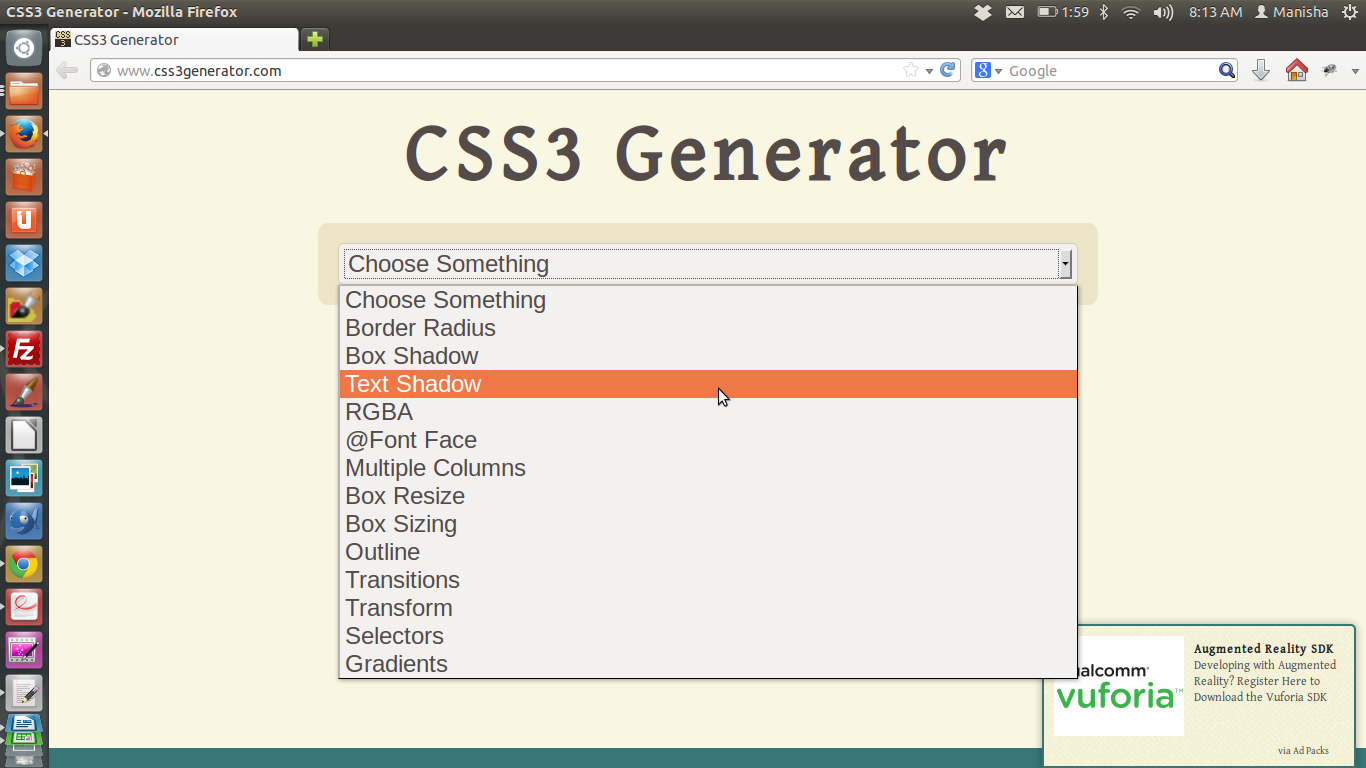
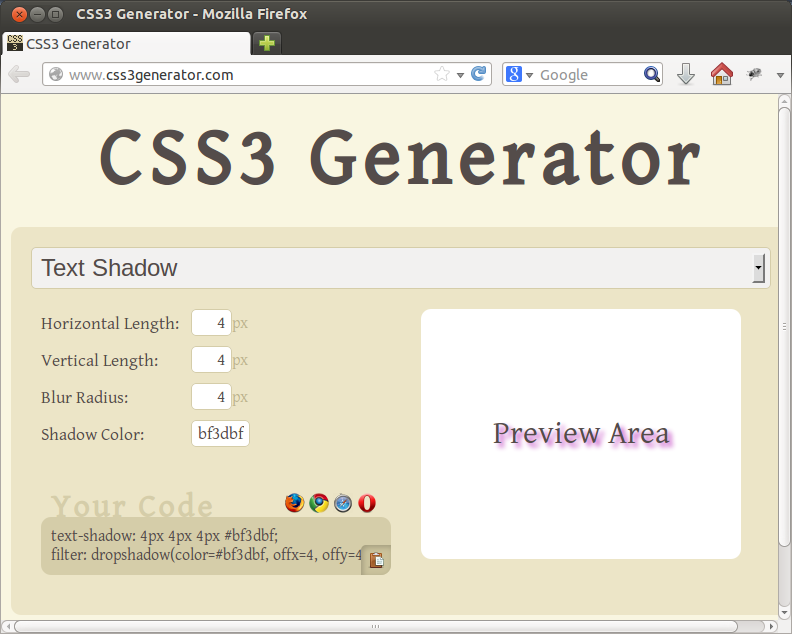
Figure 1: Main Interface of CSS3 Generator
- The CSS3 Generator tool can be considered one of the most comprehensive available on the web. With a user-friendly and intuitive interface allows you to select one of the features of CSS3, configure it according to the need and generate CSS code.
- When all required fields are completed, the result is automatically displayed in a reserved area on the right. Just below the fields to fill, you can check which browsers support the generated code and from which versions.
- By clicking on one of the fields to fill out, view a small hint (floating message) indicating what types and ranges of values to be inserted there.
- This powerful tool can be found at CSS3 Generator , which will likely be part of your favorite bar from now.
2. Please CSS3
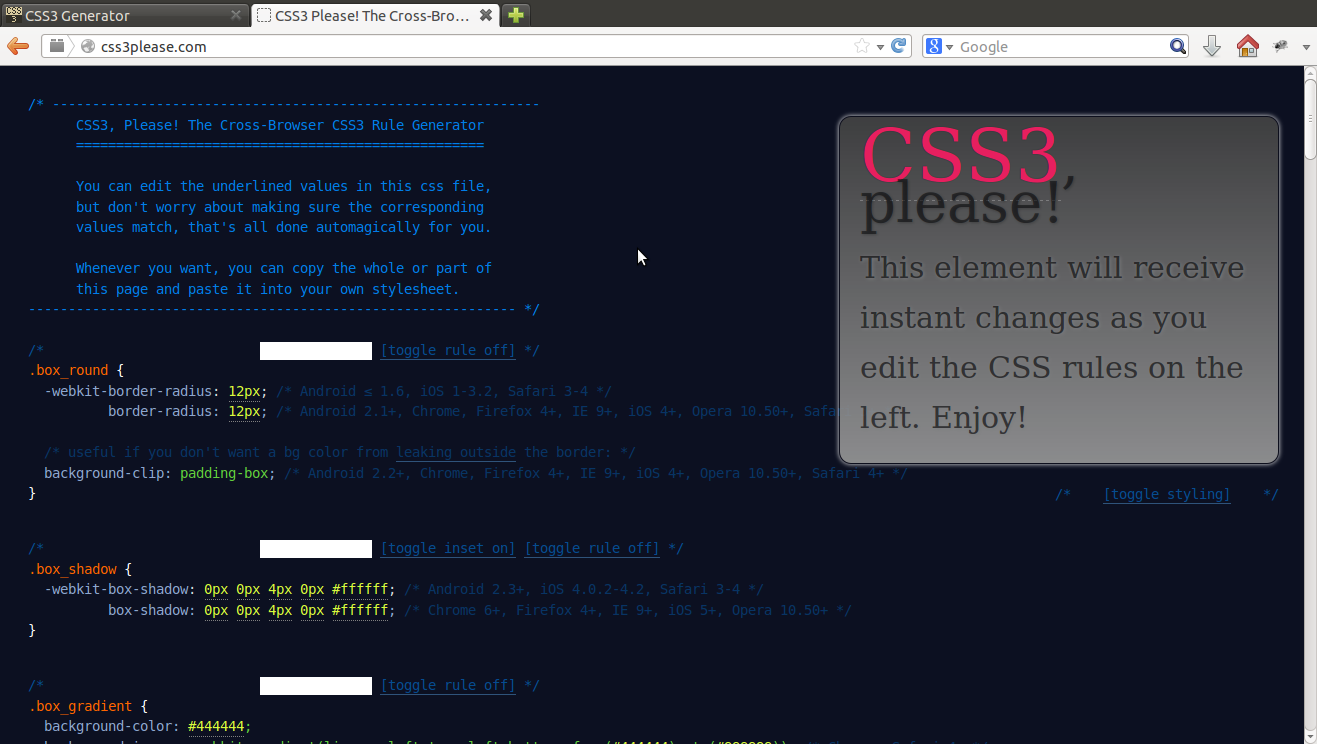 Figure 2: CSS3 Please Tool
Figure 2: CSS3 Please Tool
- The CSS3 Please is a page containing CSS codes whose values can be changed automatically and the result seen in a floating element on the right side, as shown in the figure above.
- This tool already includes the prefixes used by some browsers, such as webkit and assigns values to various CSS3 properties. You can also disable a set of properties to see how the element is not defined to have some properties, just click the “toogle rule off / on” option on each block of code. So you can just replace the values to the desired setting and copy the code.
- To use CSS3 Please, visit CSS Please.
3. CSS3 Button Maker
- Anyone working with the design and implementation of graphical user interface web pages, you know that one of the most common needs in day-to-day is to create custom buttons, trying to get away from that old standard, usually gray.
- To create a button with more style, you must change its borders, the font, the color of the background, the effects that occur when the cursor is placed over the button, among other settings.
- To facilitate this, there is a CSS3 Button Maker, a tool that allows you to configure all the appearance and behavior of the button and copy the code ready.
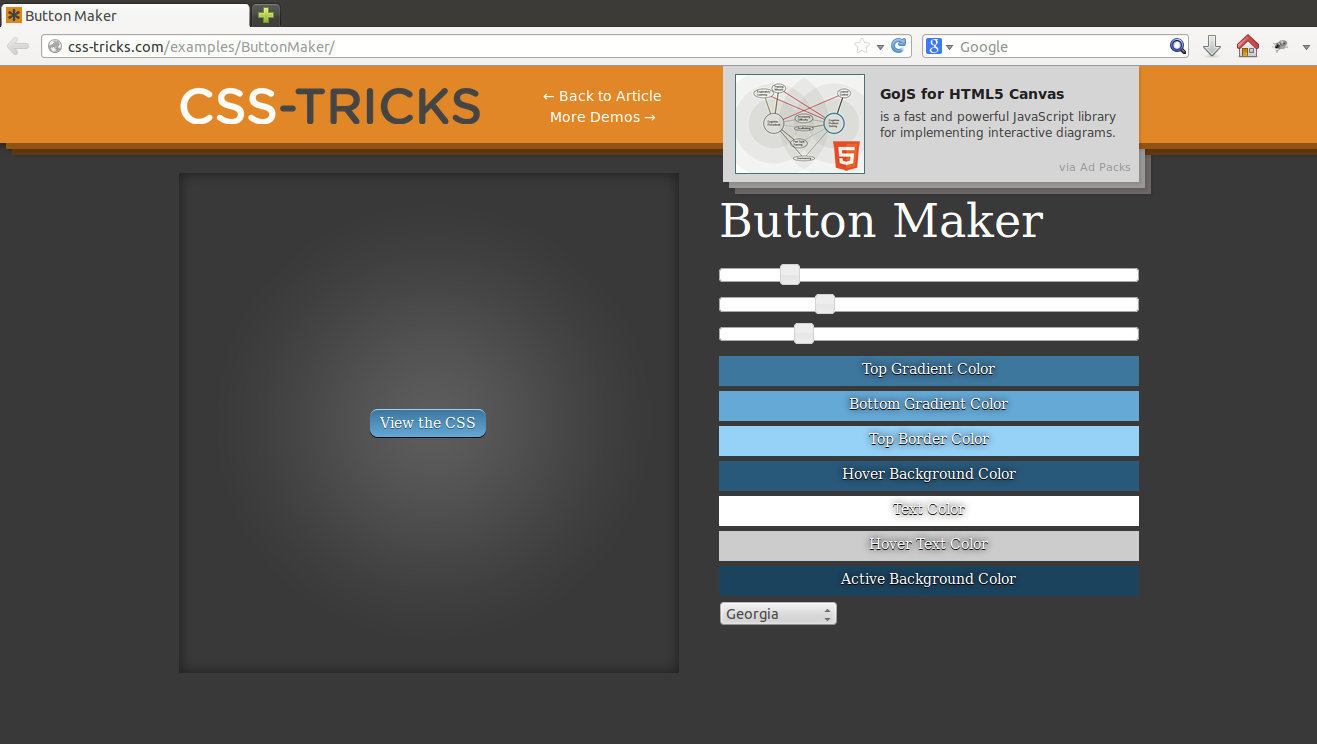 Figure 3: CSS3 Button Maker
Figure 3: CSS3 Button Maker
- In this tool you can set the thickness and edge radius, color background, including gradient, size, font, and other key features to this type of interface element.
- Access CSS3 Button Maker and check out what this tool has to offer.
4. CSS3 Gradient Generator
- Another visual feature that gives a bit of work to set up the plan the elements when we need a degrade effect to be applied, or gradient, ie using various shades of color.
- This is one of the properties that has different ways to set up, depending on the browser. And as the goal is almost always to offer an independent solution browser, you must use multiple prefixes (webkit, the, moz, ms) so that the result is the same in all browsers.
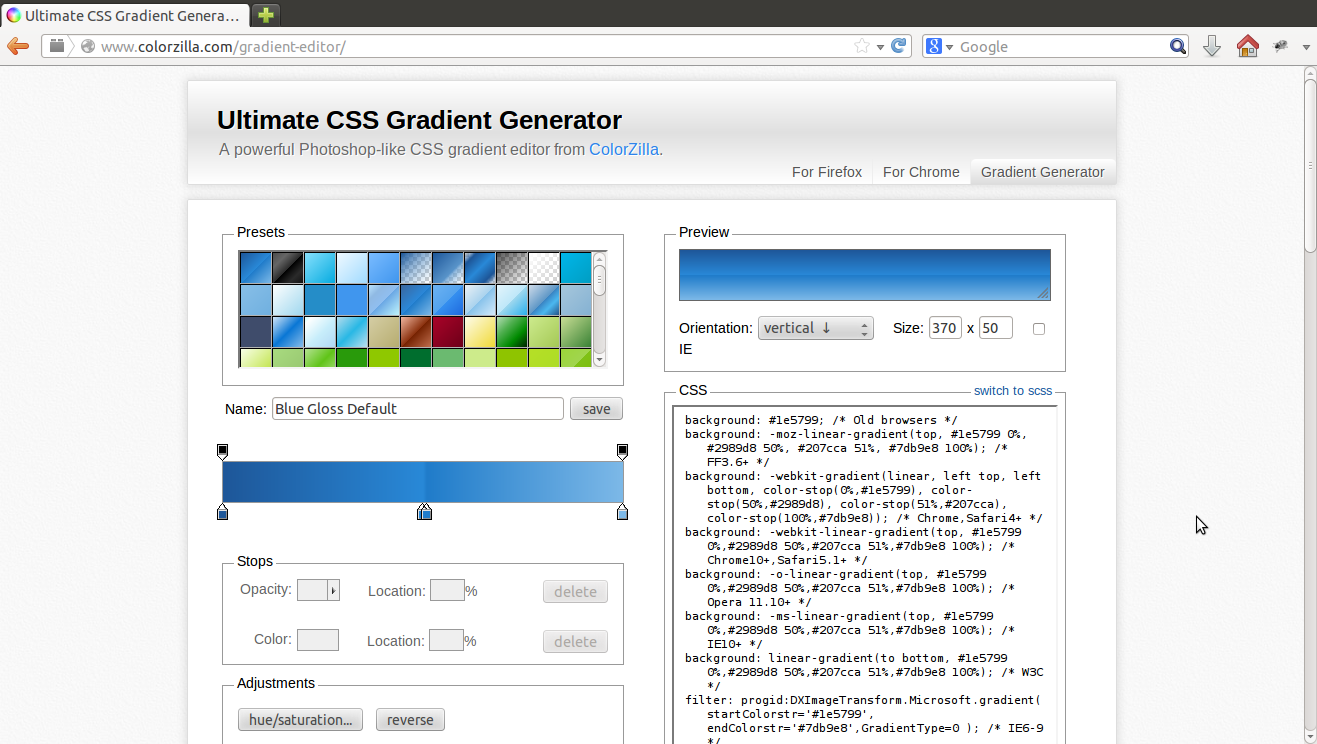 Figure 4: CSS3 Gradient Generator
Figure 4: CSS3 Gradient Generator
- Just choose the color, or options availble in the preset table (figure above). You can also customize your coloroptions. The colors can also be chosen in RGB or hexadecimal format.
- The observation of the code is also a good way to learn (or memorize) the properties and values used.
- The CSS3 Gradient Generator can be accessed by the address CSS3 Gradient Generator.
5. CSS3 Transforms
- Transformations allow you to change the appearance and position of an element, rotating, resizing, etc..
- How are various possible transformations and many of them require the use of prefixes (webkit, moz, the, ms) to work equally in all browsers, even those who only use frequently can write the code with ease. Several properties and possible values, which confuses some who are learning or not use as often.
- Professionalism aside, why bother memorizing these properties, when you can easily get the required code with the aid of a tool easy to use?
- For this, there’s Transforms tool, which allows you to configure 2D and 3D transformations, as well as animations, just by assigning values to properties from a data entry form. The result of the configuration is automatically displayed in a box on the right.
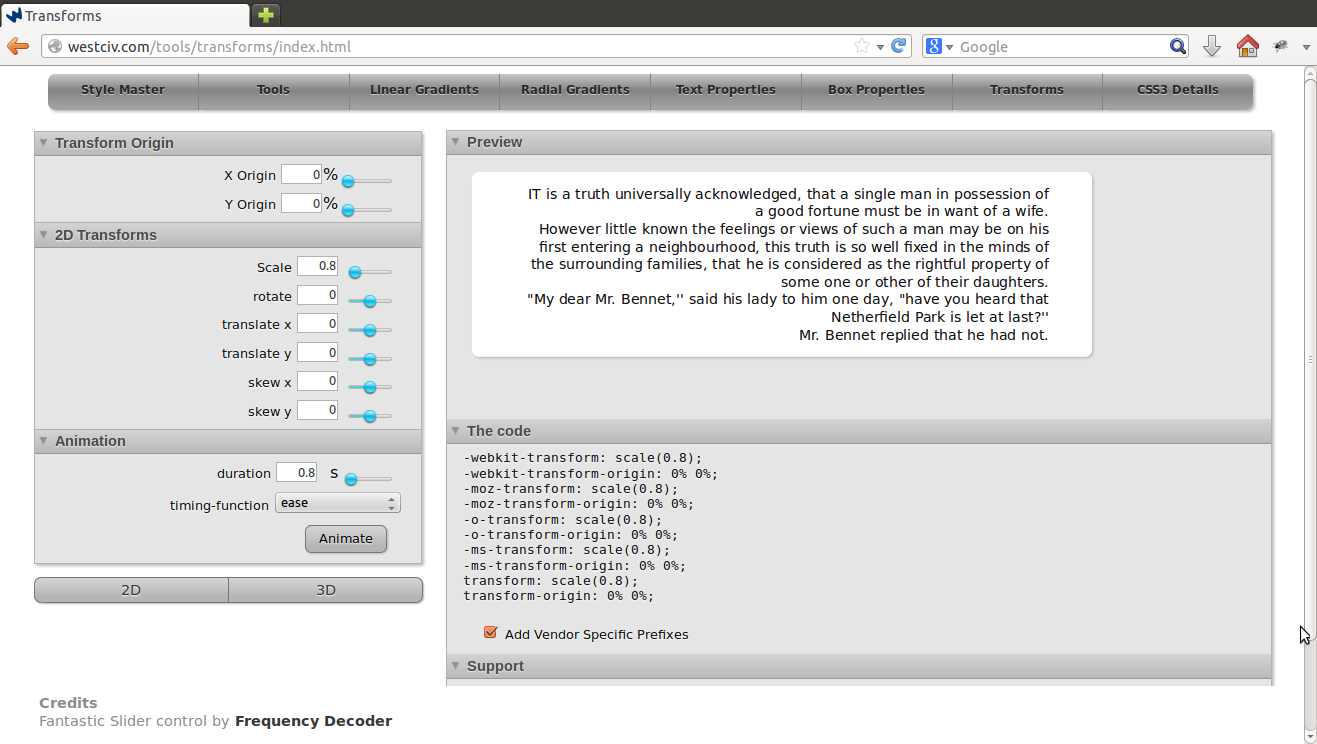 Figure 5: CSS3 Transforms
Figure 5: CSS3 Transforms
- After defining values, the code can be copied from the area “The code”. Just below this section, are shown browsers that support these features as well as their versions.
- The address of this tool is CSS3 Transforms.
Summary
These some of the five tools which aim to streamline and facilitate the work of those using CSS3 on your pages. So why not save these links in the bookmarks bar ? After all, you never know when you’ll need to create a custom button, a background with gradient color or apply transformations and animations to an element with CSS. Hope you liked the article.

 WebContext in Thymeleaf
WebContext in Thymeleaf