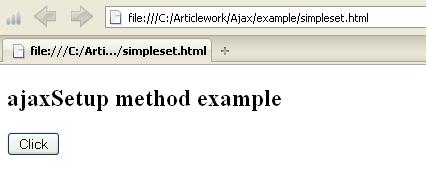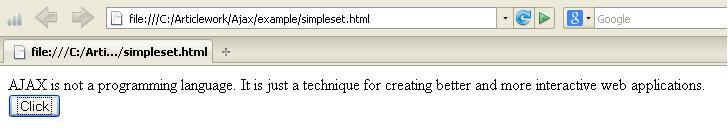The jQuery ajaxSetup method helps default values to set for future ajax requests. It uses an array of new settings; the default settings can be set globally. It also allows us to define globally shared properties for all the ajax requests within a single page and offers to set up default data objects to be appended to all ajax requests.
JQuery ajaxSetup Syntax
$.ajaxSetup(options)
Following table describes parameters used by ajaxSetup() method.
| Name | Description |
|---|---|
| async | It is used to send all request in asynchronously way. Default value is true. |
| beforeSend | Before sending the request, the function gets executed. |
| complete | The function gets executed after the request is finished. |
| contentType | It sets content type for the response object when data has to be sent to the server. The default value is “application/x-www-form-urlencoded”. |
| data | The requested data that has to be sent to the server. |
| dataFilter | It is used to handle the XMLHttpRequest data response. |
| dataType | The type of data that is expected from the server. |
| error | The function to be executed when the request gets fail. |
| global | Boolean value indicates whether to trigger the global ajax event handler for this request. By default the value is true |
| ifModified | It is used to check by the server that the page has been modified or no before responding to the request. |
| jsonp | In jsonp request, the callback functions are override. |
| password | The password is used to response to an Http access authentication request. |
| processData | It is used to convert the defaultly object form into query-string form where the data is already submitted. |
| success | The request is succeed when the callback function gets correctly executed. |
| timeout | It is used to set the timeout for request. |
| type | It is used to define the type of request to be made i.e. GET or POST. |
| url | It is used to send request to the specific URL. |
| username | The username is used to response to an Http access authentication request. |
| xhr | It is used to create XMLHttpRequest object. |
JQuery ajaxSetup Example
Create one simple text file, save it as sample.txt and add some content in that file as shown in the below file.
AJAX is not a programming language. It is just a technique for creating better and more interactive web applications.
After creating a text file, write the coding part for the processing of the ajaxSetup() method and save it with .html extension.
<!DOCTYPE html>
<head>
<meta content="text/html;charset=utf-8" http-equiv="Content-Type"/>
<meta content="utf-8" http-equiv="encoding"/>
<script src="http://code.jquery.com/jquery-1.11.1.min.js"></script>
<script type="text/javascript">
$(document).ready(function () {
$("button").click(function () {
$.ajaxSetup({url:"sample.txt",
dataType: "text"
});
$.ajax( {
success: function(result) {
$("div").html(result);
}
});
});
});
</script>
</head>
<body>
<div><h2>JQuery ajaxSetup Method Example</h2></div>
<button>Click</button>
</body>
</html>
- The above program demonstrates how to access the text data file by setting url path in the program.
- $(“button”).click(function(event){ }); line defines click event which occurs when button is clicked.
- $.ajaxSetup({url:”sample.txt”, dataType: “text”}); line defines ajaxSetup() method helps default values to set for future ajax requests. The url: “sample.txt” specifies an url path of the text file and dataType: “text” specifies the type of data in the form of text.
- success: function(result) {}; statement specifies function to execute when the request succeeds.
- $(“div”).html(result); line indicates the html method.
JQuery ajaxSetup Demo
When you run the above example, you would get the following output :