The <fmt: timeZone> Tag is used to specify the time zone. This time zone information will be used for time formatting or parsing actions nested in its body .
Syntax Of <fmt: timeZone> Tag
<fmt: timeZone attributes> body content </fmt: timeZone>
Attributes Of <fmt: timeZone> Tag
value: It is used to represent the time zone ID or specify the java.util.TimeZone object.
Example
<%@ taglib uri="http://java.sun.com/jsp/jstl/fmt" prefix="fmt" %>
<%@ taglib prefix="c" uri="http://java.sun.com/jsp/jstl/core" %>
<html>
<head>
<title>Time Zone Example</title>
</head>
<body>
<center>
<c:set var="today" value="<%=new java.util.Date()%>" />
<b>Today's Date and Time in India</b><br>
<fmt:formatDate value="${today}" type="both" /><br>
<b>Date and time of US</b><br>
<fmt:timeZone value="US">
<fmt:formatDate value="${today}" type="both" />
</fmt:timeZone>
</center>
</body>
</html>
Details of the Code
- <%@ taglib uri=”http://java.sun.com/jsp/jstl/fmt” prefix=”fmt” %> tag is used for formatting the data in jsp page.
- <%@ taglib uri=”http://java.sun.com/jsp/jstl/core” prefix=”c”%> tag is used to process a JSP page in an application
- <fmt:timeZone value=”US”> tag is use to specify the time depending upon the time zone of the particular country (US).
- <fmt:formatDate> tag is used to display the date.
Steps for Execution
- Save this file as example.jsp in your eclipse IDE.
- Now select this jsp file, right mouse click and select Run as ->Run on server
Output
When the execution process is completed successfully we will get the following output :
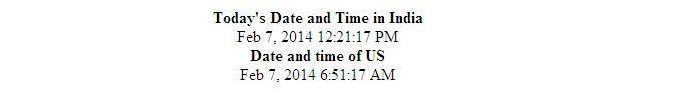
Previous Tutorial : JSTL Format fmt:parseNumber Tag :: Next Tutorial : JSTL Format fmt:setTimeZone Tag

 JSTL Format fmt:parseNumber Tag
JSTL Format fmt:parseNumber Tag