This example provides the steps to write your own 404 Resource Not Found error page for your application. Here I am writing a custom exception for 404 error using the HttpStatus.NOT_FOUND. This will be annotated as the exception @ExceptionHandler in the controller. Whenever there is any error thrown on this type, it will be redirected to the configured error page. Lets look at the example.
1. Spring MVC Controller
SpringExceptionExample.java
package javabeat.net.spring.controller;
import org.springframework.stereotype.Controller;
import org.springframework.ui.Model;
import org.springframework.web.bind.annotation.ExceptionHandler;
import org.springframework.web.bind.annotation.PathVariable;
import org.springframework.web.bind.annotation.RequestMapping;
import org.springframework.web.bind.annotation.RequestMethod;
@Controller
public class SpringExceptionExample {
@ExceptionHandler(ResourceNotFoundException.class)
public String handleResourceNotFoundException() {
return "notfound";
}
@RequestMapping(value = "/springexceptiontest/{name}", method = RequestMethod.GET)
public String viewEdit(@PathVariable("name") final String name, Model model) {
if (name.equals("null")) throw new ResourceNotFoundException();
model.addAttribute("msg", name);
return "hello";
}
}
2. Custom Exception for 404
ResourceNotFoundException.java
package javabeat.net.spring.controller;
import org.springframework.http.HttpStatus;
import org.springframework.web.bind.annotation.ResponseStatus;
@ResponseStatus(HttpStatus.NOT_FOUND)
public class ResourceNotFoundException extends RuntimeException{
}
3. Views
hello.jsp
<html>
<body>
<h1>JavaBeat Spring MVC Example</h1>
<h2>Parameter Value : ${msg}</h2>
</body>
</html>
notfound.jsp
<%@ page language="java" contentType="text/html; charset=ISO-8859-1"
pageEncoding="ISO-8859-1"%>
<!DOCTYPE html PUBLIC "-//W3C//DTD HTML 4.01 Transitional//EN" "http://www.w3.org/TR/html4/loose.dtd">
<html>
<head>
<meta http-equiv="Content-Type" content="text/html; charset=ISO-8859-1">
<title>404 Not Found</title>
</head>
<body>
<h2>Your requested page not found!!</h2>
</body>
</html>
4. Spring Configurations
spring-dispatcher-servlet.xml
<?xml version="1.0" encoding="UTF-8"?> <beans xmlns="http://www.springframework.org/schema/beans" xmlns:mvc="http://www.springframework.org/schema/mvc" xmlns:context="http://www.springframework.org/schema/context" xmlns:xsi="http://www.w3.org/2001/XMLSchema-instance" xsi:schemaLocation="http://www.springframework.org/schema/beans http://www.springframework.org/schema/beans/spring-beans-3.0.xsd http://www.springframework.org/schema/mvc http://www.springframework.org/schema/mvc/spring-mvc.xsd http://www.springframework.org/schema/context http://www.springframework.org/schema/context/spring-context-3.0.xsd"> <context:component-scan base-package="javabeat.net.spring.controller" /> <bean id="jspViewResolver" class="org.springframework.web.servlet.view.InternalResourceViewResolver"> <property name="prefix" value="/WEB-INF/jsp/" /> <property name="suffix" value=".jsp" /> </bean> </beans>
5. Deployment Descriptor
web.xml
<?xml version="1.0" encoding="UTF-8"?>
<web-app xmlns:xsi="http://www.w3.org/2001/XMLSchema-instance"
xmlns="http://java.sun.com/xml/ns/javaee"
xmlns:web="http://java.sun.com/xml/ns/javaee/web-app_2_5.xsd"
xsi:schemaLocation="http://java.sun.com/xml/ns/javaee
http://java.sun.com/xml/ns/javaee/web-app_3_0.xsd"
id="WebApp_ID" version="3.0">
<display-name>Spring MVC Web Application</display-name>
<servlet>
<servlet-name>spring-dispatcher</servlet-name>
<servlet-class>
org.springframework.web.servlet.DispatcherServlet
</servlet-class>
<load-on-startup>1</load-on-startup>
</servlet>
<servlet-mapping>
<servlet-name>spring-dispatcher</servlet-name>
<url-pattern>/</url-pattern>
</servlet-mapping>
</web-app>
6. Spring MVC 404 Not Found Demo
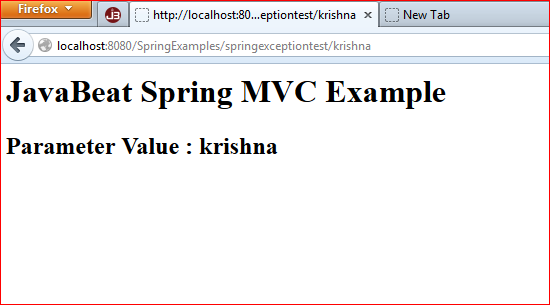


 RequestContextHolder in Spring MVC
RequestContextHolder in Spring MVC