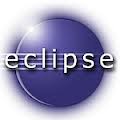This article should teach you how can do you install and use the EclipseLink-JPA. The Integrated Development Environment that will be used in this installation guide is “Eclipse Java EE IDE for Web Developers- Kepler Service Release 1”. Install Eclipse IDE First of all you should install Eclipse IDE from Eclipse official site. Open the …
EclipseLink
JPA Annotations – @GeneratedValue, @SequenceGenerator and @TableGenerator
We’ve already discussed a different kind of primary keys, either simple or composite primary keys have assigned an inline values in the executable applications that were made. by looking into @Id, @IdClass or @EmbeddedId examples you could see that. But what if we would have some generator to generate these primary values. This tutorial explains the ID …
PrimeFaces + EclipseLink / JPA + MongoDB Integration
This tutorial explains the PrimeFaces + JPA + MongoDD integration. We are going to create a Pie Chart application using the PrimeFaces component library with the additional software JPA and MongoDB for the persistence mechanism. Before writing any snippet of code, you should have a proper installation and configuration for both the database (MongoDB) and the …
JPA – Java Persistence Query Language (JPQL) – PART I
Java Persistence Query Language (JPQL) is a string-based query language used to define queries over entities and their persistent states. It enables the application developer to specify the semantics of queries in a portable way and independent of the particular database schema that in use. Java Persistence Query Language (JPQL) is not only portable but …
JPA – Lazy Loading and Eager Loading
Eclipselink 2.1 is a persistence provider runtime of the Java Persistence API 2.1 specification. JPA specification defines two major strategies of loading data (Lazy and Eager). The EAGER strategy is a requirement on the persistence provider runtime that data must be eagerly fetched. The LAZY strategy is a hint to the persistence provider runtime that …
JPA Entity Listeners And Callback Methods
Before JPA 2.1 the concept of Entity Listeners (Injectable EntityListeners) wasn’t defined until JPA 2.1 released. The entity listener concept allows the programmer to designate a methods as a lifecycle callback methods to receive notification of entity lifecycle events. A lifecycle callback methods can be defined on an entity class, a mapped superclass, or an entity …
EclipseLink – DDL Schema Generation in JPA 2.1
If you’ve a good experience in the Java Persistence API, you can configure the JPA to generates the required schema. These are not part of the JPA implementation prior to the JPA 2.1 specification. These are considered as the extensions for the JPA provider. However, this has been standardized from the JPA 2.1 release. JPA …
JPA Entity Primary Key Using @Id and @IdClass
At this tutorial we’ve explained the concept of entity identification. Entity identification is the process in which the Java Persistence Implementation identify an entity uniquely from set of entities that belong to the same type on a memory level or a database level. Each entity that located in the persistence context must has a unique …