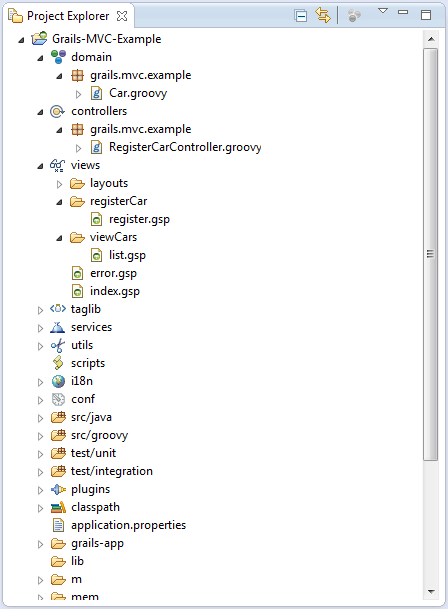Grails is an MVC platform that’s used for developing MVC applications. Grails has supported the MVC architecture inherently. This tutorial walk you through the simple example for writing the Grails application using its MVC design pattern. It is for providing you detailed steps for making an MVC applications using the Grails and its GGTS suite that is …
Grails
Introduction to Groovy / Grails Tool Suite (GGTS)
In our previous tutorial, we’ve discussed about basics of Grails platform and we presented the all required steps that help you building a Grails application using its console with grails commands. The programming of Grails has been so easy, it’s just set of commands that you may need to execute for gaining a full-featured application. When the huge …
Introduction to Grails
Grails is an open source platform that uses Groovy for developing Java Enterprise Applications, it’s used for handling everything from the view layer down into your persistence layer. Grails has leveraged the most popular open source technologies by adopting them in its platform inherently, Hibernate, Spring, SiteMesh, Tomcat, and H2. All of these frameworks, platforms and …