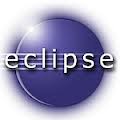The <c:forEach> tag is used to iterate over a collection of data such as arrays. A common use of this tag is to produce a HTML table containing data gathered from SQL query. Using this tag we can break the input data into multiple parts based on the delimiter. This is similar as for loop …
Java EE
JSTL Core c:remove Tag
The <c:remove> tag is used to remove the variable from the specified scope. If we want to remove the variable from the scope we need to specify the scope if we not specify the scope then it will remove the variables from all scopes. Syntax For <c:remove> Tag Attributes of <c:remove> Tag var: This attribute …
EclipseLink – JPA Fields Annotations – @Basic and @Transient
As mentioned earlier, EclipseLink – JPA is a persistence service, provides a mechanism to communicate with a different database vendors. That type of communication has been achieved through what has become known as annotation-based configuration, which is considered as an alternative way for doing a configuration rather than the XML. The XML-based configuration remains one …
JSTL Core c:import Tag
The <c:import> tag is used to include the content of another resource in the current JSP. The resource can be either static or dynamic. The <c:import> tag works like the but it is more flexible and powerful. The syntax of <c:import> tag is as follows The attributes of <c:import> Tag url: This is the major …
JSTL Core c:choose, c:when, c:otherwise Tags
JSTL Core <c:choose> Tag The <c:choose> tag of JSP core tag library is used for conditional execution of statement. The choose tag is used to construct an <c:if> statement. The <c:choose> tag acts like a java switch statement. The <c:choose> tag executes the conditional block statements which is embedded with the sub-tags <c:when> and <c:otherwise>. …
JSTL Core c:catch Tag
<c:catch> tag is used to handle the exceptions that can be raised by any of the tag which are located inside the body of the tag. The tag <c:catch> is member of core tag library of jstl. The <c:catch> tag catches any throwable that occurs in the body of the tag. This tag is used …
EclipseLink – Configuration error. Class [com.mysql.jdbc.Driver] not found [javax.persistence.PersistenceException]
The EclipseLink – JPA API is persistence service that provided a standard way to communicate with the database. The major important issue needs to take care of while development of a project using a JPA, is a database driver that can help the JPA communicates with the suggested database. This post will cover a proper …
JSTL Core c:out Tag
The <c:out> tag is used to print or display the result of an expression. This tag is also used for getting output for the user. It works like expression tag in jsp <%=…..%>. This uses the simpler notation as “.” to access properties. Syntax of <c:out> tag Attributes used for <c:out> tag Value: This attribute …