JavaServer Faces (JSF 2) provides a number of user interfaces components that cover the most common requirements, one of the most important component is a <h:outputFormat/> component. The outputFormat tag renders parameterized text, in that the text itself containing a placeholders to be replaced by actual values that are passed at rendering phase. “h:outputFormat” tag is similar with “h:outputText” tag, but with extra function to render parameterized message. If you are looking for the configuration of complete application, please read our JSF 2 Setup Tutorial.
Also Read:
1. Managed Bean
package net.javabeat.jsf;
import javax.faces.bean.ManagedBean;
import javax.faces.bean.SessionScoped;
@ManagedBean
@SessionScoped
public class HelloBean {
private String userName;
public String getUserName() {
return userName;
}
public void setUserName(String userName) {
this.userName = userName;
}
public String sayHello(){
return "outputFormat";
}
}
- The managed bean contains a property a user name property.
- Once the user has clicked on the sayHello button, the action sayHello shall be executed.
- The navigation handler of the JavaServer Faces implementation shall compute the next coming view based on the returned value of sayHello action.
- The action returns an outputFormat token, so the next coming veiw will be outputFormat.xhtml.
2. The Views
hello.xhtml view
<!DOCTYPE html PUBLIC "-//W3C//DTD XHTML 1.0 Transitional//EN"
"http://www.w3.org/TR/xhtml1/DTD/xhtml1-transitional.dtd">
<html xmlns="http://www.w3.org/1999/xhtml"
xmlns:ui="http://java.sun.com/jsf/facelets"
xmlns:h="http://java.sun.com/jsf/html"
xmlns:f="http://java.sun.com/jsf/core">
<f:view>
<h:form>
<h1>
<h:outputText value="JavaBeat JSF 2.2 Examples" />
</h1>
<h2>
<h:outputText value="OutputFormat Example" />
</h2>
<h3>Say Hello For :</h3>
<h:inputText value="#{helloBean.userName}"></h:inputText>
<h:commandButton value="Say Hello" action="#{helloBean.sayHello}"></h:commandButton>
</h:form>
</f:view>
</html>
- The user will use the hello.xhtml for saying hello for a certain name.
- The user must click the sayHello action for seeing the next coming view.
- The next coming view is determined by JavaServer Faces (JSF) navigation handler.
outputFormat.xhtml view
<html xmlns="http://www.w3.org/1999/xhtml"
xmlns:h="http://java.sun.com/jsf/html"
xmlns:f="http://java.sun.com/jsf/core"
xmlns:ui="http://java.sun.com/jsf/facelets">
<h:head>
<title>JavaBeat JSF OutputText</title>
</h:head>
<f:view>
<h:form>
<h1>
<h:outputText value="JavaBeat JSF 2.2 Examples" />
</h1>
<h2>
<h:outputText value="OutputFormat Example"/>
</h2>
<h:outputFormat value="Hello Mr. {0}">
<f:param value="#{helloBean.userName}"/>
</h:outputFormat>
</h:form>
</f:view>
</html>
- The user will see the hello concatenated with the name that has entered.
3. JSF 2 OutputFormat Demo
See the below snapshots that show you the JSF 2 OutputFormat scenario that implemented.
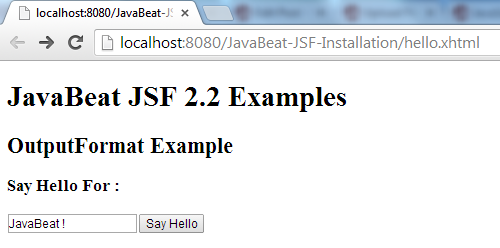
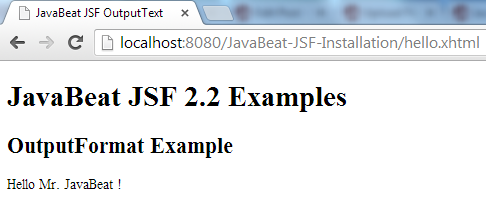

 JSF 2 OutputText Example
JSF 2 OutputText Example