JavaServer Faces (JSF 2) provides a number of user interfaces components that cover the most common requirements, one of the most important component is a <h:selectOneListBox/> component. The selectOneListBox is a component that been used for making selection from the list. The using of selectOneListBox component can be achieved by means of using an inline selection values, a list of options defined in the managed bean or by using a pre-defined object is applicable. See SelectOneMenu and SelectManyMenu.
Also Read:
1. The Managed Bean
SelectOneListBoxBean
package net.javabeat.jsf;
import java.util.ArrayList;
import java.util.List;
import javax.faces.bean.ManagedBean;
import javax.faces.bean.SessionScoped;
@ManagedBean
@SessionScoped
public class SelectOneListBoxBean {
public List<Tutorial> tutorials;
public String selectedTuorial;
public SelectOneListBoxBean(){
this.tutorials = new ArrayList<Tutorial>();
this.tutorials.add(new Tutorial(1, "JSF 2"));
this.tutorials.add(new Tutorial(2, "JPA"));
this.tutorials.add(new Tutorial(3, "Maven"));
this.tutorials.add(new Tutorial(4, "Eclipse"));
this.tutorials.add(new Tutorial(5, "Java"));
this.tutorials.add(new Tutorial(6, "Java EE"));
}
public List<Tutorial> getTutorials() {
return tutorials;
}
public void setTutorials(List<Tutorial> tutorials) {
this.tutorials = tutorials;
}
public String getSelectedTuorial() {
return selectedTuorial;
}
public void setSelectedTuorial(String selectedTuorial) {
this.selectedTuorial = selectedTuorial;
}
public String submitTraining(){
return "selectedTraining";
}
}
2. The Tutorial Type (Class)
The provided example depends on the Tutorial type (class) for making an options. This is a third type of making a selections instead of using inline options and SelectItem as you’ve seen at the SelectOneMenu example. This use is also applicable for selectOneMenu.
Tutorial.java
package net.javabeat.jsf;
public class Tutorial {
private int tutorialId;
private String tutorialDescription;
public Tutorial(int id, String desc){
this.tutorialId = id;
this.tutorialDescription = desc;
}
public int getTutorialId() {
return tutorialId;
}
public void setTutorialId(int tutorialId) {
this.tutorialId = tutorialId;
}
public String getTutorialDescription() {
return tutorialDescription;
}
public void setTutorialDescription(String tutorialDescription) {
this.tutorialDescription = tutorialDescription;
}
}
3. The Views
selectOneListBox.xhtml
<html xmlns="http://www.w3.org/1999/xhtml"
xmlns:ui="http://java.sun.com/jsf/facelets"
xmlns:h="http://java.sun.com/jsf/html"
xmlns:f="http://java.sun.com/jsf/core">
<h:form>
<h1><h:outputText value="JavaBeat JSF 2.2 Examples" /></h1>
<h2><h:outputText value="SelectOneListBox Example" /></h2>
<h:selectOneListbox value="#{selectOneListBoxBean.selectedTuorial}" size="4">
<f:selectItems value="#{selectOneListBoxBean.tutorials}" var="tutorial"
itemValue="#{tutorial.tutorialId}" itemLabel="#{tutorial.tutorialDescription}">
</f:selectItems>
</h:selectOneListbox>
<h:commandButton value="Submit Training" action="#{selectOneListBoxBean.submitTraining}"></h:commandButton>
</h:form>
</html>
selectedTraining.xhtml
<html xmlns="http://www.w3.org/1999/xhtml"
xmlns:ui="http://java.sun.com/jsf/facelets"
xmlns:h="http://java.sun.com/jsf/html"
xmlns:f="http://java.sun.com/jsf/core">
<f:view>
<h1><h:outputText value="JavaBeat JSF 2.2 Examples" /></h1>
<h2><h:outputText value="SelectOneListBox Example" /></h2>
<h:form>
<h:outputText value="Selected Tutorials: "/>
<h:outputText value="#{selectOneListBoxBean.selectedTuorial}"/>
</h:form>
</f:view>
</html>
4. The Deployment Descriptor (web.xml)
web.xml
<?xml version="1.0" encoding="UTF-8"?> <web-app xmlns:xsi="http://www.w3.org/2001/XMLSchema-instance" xmlns="http://java.sun.com/xml/ns/javaee" xmlns:web="http://java.sun.com/xml/ns/javaee/web-app_2_5.xsd" xsi:schemaLocation="http://java.sun.com/xml/ns/javaee http://java.sun.com/xml/ns/javaee/web-app_2_5.xsd" id="WebApp_ID" version="2.5" metadata-complete="true"> <context-param> <description>State saving method: 'client' or 'server' (=default). See JSF Specification 2.5.2</description> <param-name>javax.faces.STATE_SAVING_METHOD</param-name> <param-value>client</param-value> </context-param> <context-param> <param-name>javax.faces.application.CONFIG_FILES</param-name> <param-value>/WEB-INF/faces-config.xml</param-value> </context-param> <servlet> <servlet-name>Faces Servlet</servlet-name> <servlet-class>javax.faces.webapp.FacesServlet</servlet-class> <load-on-startup>1</load-on-startup> </servlet> <servlet-mapping> <servlet-name>Faces Servlet</servlet-name> <url-pattern>/faces/*</url-pattern> </servlet-mapping> <servlet-mapping> <servlet-name>Faces Servlet</servlet-name> <url-pattern>*.xhtml</url-pattern> </servlet-mapping> <listener> <listener-class>com.sun.faces.config.ConfigureListener</listener-class> </listener> </web-app>
5. JSF 2 SelectOneListBox Demo
The below snapshots that you would be seeing provide you a running sample of using SelectOneListBox.
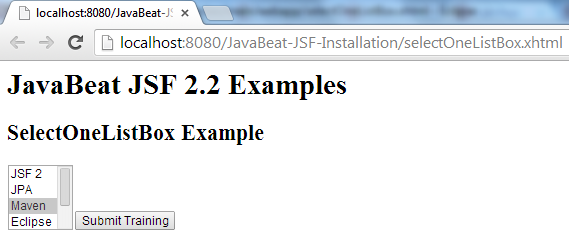
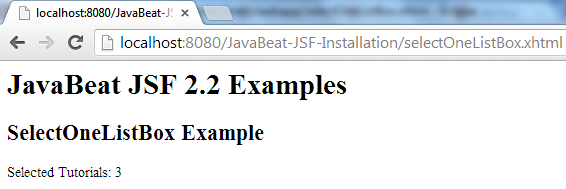
[wpdm_file id=6]

 JSF 2 SelectManyMenu Example
JSF 2 SelectManyMenu Example