In my previous article I have explained about the JavaConfig in Spring 3.0. It is a new way of configuring the bean definitions without using the traditional XML files. Also I have listed the annotations defined as part of JavaConfig approach. If you are beginner in spring framework, we have huge collection of spring tutorials and spring 4 tutorials for your reference.
In the list, @Import is the one such annotation used for consolidating all the configurations defined in various configuration files using @Configuration annotation. It is much similar to how we import the different XML configuration files to a single file. @Import annotation will used for the same purpose. This tutorial explains how to use @Import for Importing JavaConfig Files in Spring Projects.
If you look at the below sample code, I have created two configuration files and then imported them to the main configuration file. At the end, I need to create contaxt using only the main configuration file. If you have any questions, please write it in the comments section.
Car.java
package javabeat.net.basic;
public interface Car {
public void print();
}
Toyota.java
package javabeat.net.basic;
import org.springframework.stereotype.Component;
@Component
public class Toyota implements Car{
public void print(){
System.out.println("I am Toyota");
}
}
Volkswagen.java
package javabeat.net.basic;
import org.springframework.stereotype.Component;
@Component
public class Volkswagen implements Car{
public void print(){
System.out.println("I am Volkswagen");
}
}
JavaConfigA.java
package javabeat.net.basic;
import org.springframework.context.annotation.Bean;
import org.springframework.context.annotation.Configuration;
@Configuration
public class JavaConfigA {
@Bean(name="volkswagen")
public Car getVolkswagen(){
return new Volkswagen();
}
}
JavaConfigB.java
package javabeat.net.basic;
import org.springframework.context.annotation.Bean;
import org.springframework.context.annotation.Configuration;
@Configuration
public class JavaConfigB {
@Bean(name="toyota")
public Car getToyota(){
return new Toyota();
}
}
ParentConfig.java
package javabeat.net.basic;
import org.springframework.context.annotation.Configuration;
import org.springframework.context.annotation.Import;
@Configuration
@Import({JavaConfigA.class,JavaConfigB.class})
public class ParentConfig {
//Any other bean definitions
}
ContextLoader.java
package javabeat.net.basic;
import org.springframework.context.annotation.AnnotationConfigApplicationContext;
public class ContextLoader {
public static void main (String args[]){
AnnotationConfigApplicationContext context = new AnnotationConfigApplicationContext(ParentConfig.class);
Car car = (Toyota)context.getBean("toyota");
car.print();
car = (Volkswagen)context.getBean("volkswagen");
car.print();
context.close();
}
}
If you run the above example,the printed output will be,
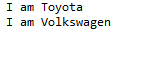
In this tutorial I have explained how to use @Import annotation in your spring applications. This is very convenient way for importing multiple configuration files into a single parent configuration file instead of declaring all the configurations in a single file. I hope this example helped you. If you have any questions, please write it in the comments section.

 @Configuration Annotation in Spring 3.0
@Configuration Annotation in Spring 3.0