Linux is good environment for running the Java applications. Most of the developers not trying the Linux environment only because of the complicated installation procedures needed for at the time of beginning. Once if you are familiar with the installation then it is cake walk for developing the Java applications. But, I can not say that it is always better than Windows environment, it depends on the developers knowledge level to adopt the Linux environment. Generally advanced technical users would like to work on these environment.
This article provides very basic information on installing Tomcat server in Ubuntu environment. I have tried this example in Ubuntu 12.0 environment. If you face any problems during the installation, please write it in the comments section. If you are interested in receiving the future articles, please subscribe here. follow us on @twitter and @facebook
Tomcat Installation in Ubuntu
This steps explains how to manually install the tomcat in your Ubuntu. As a first step download Tomcat from http://tomcat.apache.org/. Unzip the tar file using the command
tar -zxvf apache-tomcat-6.0.16.tar.gz
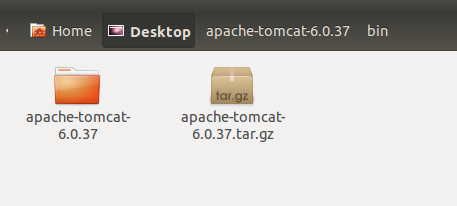
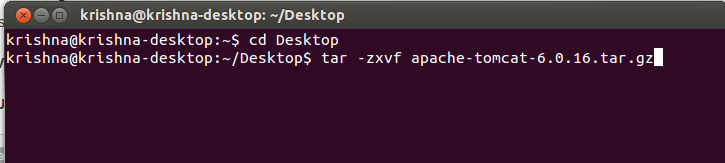 Once unzip is completed, it is very simple to run the tomcat server. There is no other configurations are required.
Once unzip is completed, it is very simple to run the tomcat server. There is no other configurations are required.
apache-tomcat-6.0.16/bin$ sh startup.sh apache-tomcat-6.0.16/bin$ sh shutdown.sh
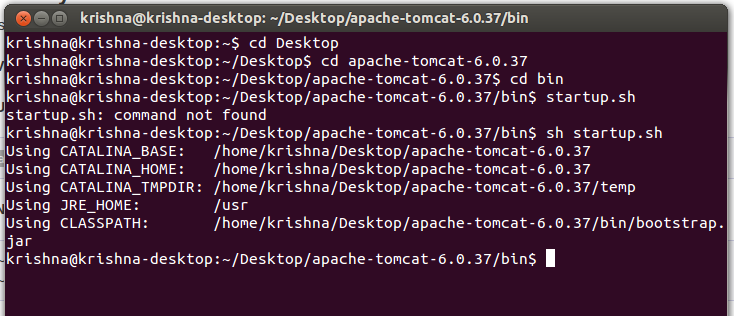
I have uploaded the screen-shots of each stem in detail, that would help you. If you have better suggestion for installing it, please post it in the comments section.
If you are interested in receiving the future articles, please subscribe here. follow us on @twitter and @facebook


 CSS Z-Index example
CSS Z-Index example