With every one focused on Java 8, let me take you through some of the features in Java 9. As Java 9 is being continuously under development features discussed here might change before the final release of JDK 9.
Few links to start with:
- In this post I am using Java 9 Build b75 downloaded from here.
- The Javadocs for Java 9 can be found here.
Process API
The details of the Process API updates can be found here in the official project page. In this post I am going to show you how to:
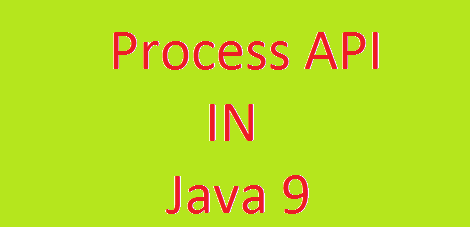
- Print details of the current process i.e the JVM process
- Print the details of all the processes running in the system
- Print the details of the newly created process
A new Java class by name ProcessHandle has been introduced which is described as:
ProcessHandle identifies and provides control of native processes. Each individual process can be monitored for liveness, list its children, get information about the process or destroy it.
The Process class has been enhanced with the Process APIs to get ProcessHandle for that process, to get the process info, to get process id.
In the subsequent post I will use the below utility method to print the process information. ProcessHandle class provides info() method which returns an instance of ProcessHandle.Info, this instance can be used to get the following details:
- Executable pathname for the process.
- Arguments if any of the process.
- Start time of the process.
- Total CPU time of the process.
- User of the process.
//The code for utility class
import java.time.Instant;
import java.time.Duration;
import java.time.temporal.ChronoUnit;
public class ProcessAPIDemoUtil{
public static void printProcessDetails(ProcessHandle currentProcess){
//Get the instance of process info
ProcessHandle.Info currentProcessInfo = currentProcess.info();
if ( currentProcessInfo.command().orElse("").equals("")){
return;
}
//Get the process id
System.out.println("Process id: " + currentProcess.getPid());
//Get the command pathname of the process
System.out.println("Command: " + currentProcessInfo.command().orElse(""));
//Get the arguments of the process
String[] arguments = currentProcessInfo.arguments().orElse(new String[]{});
if ( arguments.length != 0){
System.out.print("Arguments: ");
for(String arg : arguments){
System.out.print(arg + " ");
}
System.out.println();
}
//Get the start time of the process
System.out.println("Started at: " + currentProcessInfo.startInstant().orElse(Instant.now()).toString());
//Get the time the process ran for
System.out.println("Ran for: " + currentProcessInfo.totalCpuDuration().orElse(Duration.ofMillis(0)).toMillis() + "ms");
//Get the owner of the process
System.out.println("Owner: " + currentProcessInfo.user().orElse(""));
}
}
Print details of the current process i.e the JVM process
The ProcessHandle class provides a API current() to get the current process handle. This current process is nothing but the JVM process which is executing the java code. The below code retrieves the current process and prints its details using the above utility method:
public class CurrentProcessDemo{
public static void main(String[] args){
//Get the handle for current process i.e the JVM process
ProcessHandle currentProcess = ProcessHandle.current();
System.out.println("**** Current process info ****");
ProcessAPIDemoUtil.printProcessDetails(currentProcess);
}
}
The output of the above code is:
G:\java9>javac CurrentProcessDemo.java G:\java9>java CurrentProcessDemo **** Current process info **** Process id: 8896 Command: C:\Program Files\Java\jdk1.9.0\bin\java.exe Started at: 2015-08-08T14:08:06.756Z Ran for: 187ms Owner: SANA-LAPTOP\Mohamed
Print the details of all the processes running in the system
The ProcessHandle class provides an API allProcesses() to get all active processes running in the system. As there are many processes returned, I am going to filter out those not having any command associated with and limit the results to 3. Below is the code for retrieving the processes:
public class GetAllProcessesDemo{
public static void main(String[] args){
//list atmost 5 processes running in the system which have some command
ProcessHandle.allProcesses()
.filter(processHandle -> processHandle.info().command().isPresent())
.limit(3)
.forEach((process) ->{
ProcessAPIDemoUtil.printProcessDetails(process);
});
}
}
The output for above code:
G:\java9>javac GetAllProcessesDemo.java G:\java9>java GetAllProcessesDemo Process id: 4524 Command: C:\Windows\System32\taskhostw.exe Started at: 2015-08-04T12:19:49.342Z Ran for: 10609ms Owner: SANA-LAPTOP\Mohamed Process id: 4540 Command: C:\Windows\System32\sihost.exe Started at: 2015-08-04T12:19:49.364Z Ran for: 67125ms Owner: SANA-LAPTOP\Mohamed Process id: 4560 Command: C:\Program Files\Synaptics\SynTP\SynTPEnh.exe Started at: 2015-08-04T12:19:49.449Z Ran for: 852609ms Owner: SANA-LAPTOP\Mohamed G:\java9>
Print the details of the newly created process
The Process class has been enhanced with APIs to get process info, process id and the ProcessHandle for that process. Below is the code to get the details of the newly created process:
import java.io.IOException;
import java.io.*;
import java.util.*;
public class NewProcessDetailDemo{
public static void main(String[] args) throws IOException{
//Create a new process
Process process = Runtime.getRuntime().exec("cmd /k dir");
System.out.println("**** Process details for created process ****");
//now print this process details
ProcessAPIDemoUtil.printProcessDetails(process.toHandle());
Scanner reader = new Scanner(process.getInputStream());
while(reader.hasNext()){
System.out.println(reader.nextLine());
}
reader.close();
}
}
The output of the above code is:
G:\java9>javac NewProcessDetailDemo.java
G:\java9>java NewProcessDetailDemo
**** Process details for created process ****
Process id: 7532
Command: C:\Windows\System32\cmd.exe
Started at: 2015-08-08T14:39:06.148Z
Ran for: 0ms
Owner: SANA-LAPTOP\Mohamed
Volume in drive G is Development Base
Volume Serial Number is 9E68-AF66
Directory of G:\java9
08/07/2015 08:13 PM <DIR> .
08/07/2015 08:13 PM <DIR> ..
08/08/2015 07:38 PM 642 CurrentProcessDemo.class
08/07/2015 07:33 PM 321 CurrentProcessDemo.java
08/08/2015 07:42 PM 1,717 GetAllProcessesDemo.class
08/08/2015 07:42 PM 378 GetAllProcessesDemo.java
08/07/2015 02:33 PM 427 HelloWorld.class
08/07/2015 02:33 PM 114 HelloWorld.java
08/08/2015 08:09 PM 1,144 NewProcessDetailDemo.class
08/08/2015 08:09 PM 595 NewProcessDetailDemo.java
08/07/2015 06:47 PM 3,191 ProcessAPIDemo.class
08/07/2015 08:12 PM 1,099 ProcessAPIDemo.java
08/08/2015 07:38 PM 1,845 ProcessAPIDemoUtil.class
08/08/2015 07:32 PM 1,333 ProcessAPIDemoUtil.java
12 File(s) 12,806 bytes
2 Dir(s) 110,687,162,368 bytes free
With this I have shown you how we can get process information using the new APIs in Java 9. In the coming posts I will explore more of the features of Java 9, so stay tuned. If you have any feedback, please write it in the comments section.

 Spring : @EventListener in Spring 4.2
Spring : @EventListener in Spring 4.2