This tutorial is a step-by-step guide for walk you through on installing the Node.js and Node Package Manager (NPM) in your local windows system.
Download the Node.js binary file (.msi) from the Node.js download page. Click on the Windows installer and save the .msi file in your local windows system. Once download the file, it is very simple to install the Node.js and Node Package Manager (NPM) in your windows system similar to installing any other software in the windows OS. You have to just follow the navigation of windows installer until the installation is completed. I have tried this installation on my Windows 7 machine.
also read:
- Express.js + Bootstrap : Web Application Development Tutorial
- HOW TO : SignIn with Twitter using Node.js and Express.js
- Book Reference : Web Development with Node and Express
The below screenshots tells you the steps to complete the Node.js installation.
Open Node.js installation Wizard
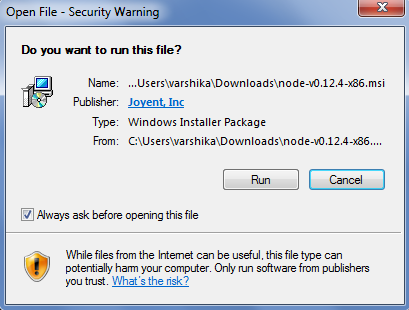
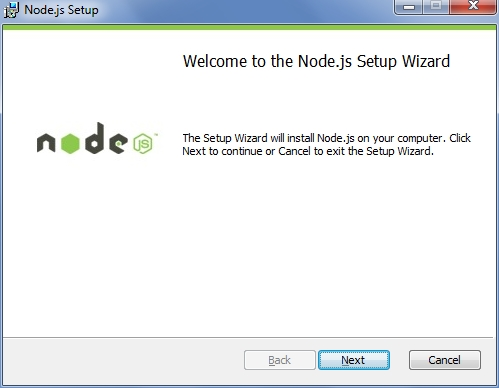
Accept the Licence Agreement
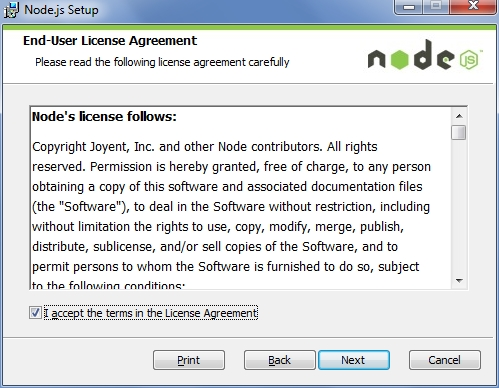
Select the installation path for Node.js
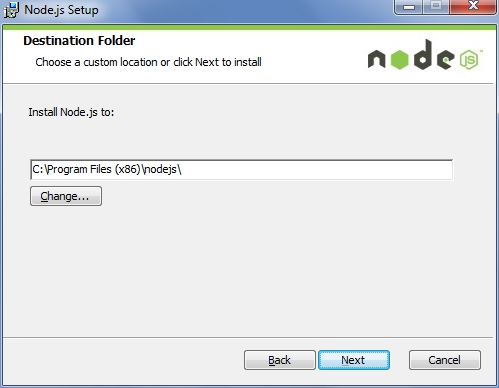
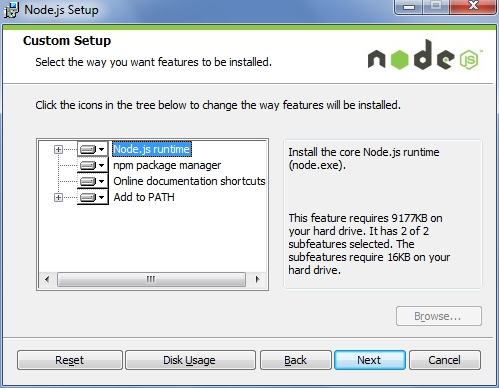
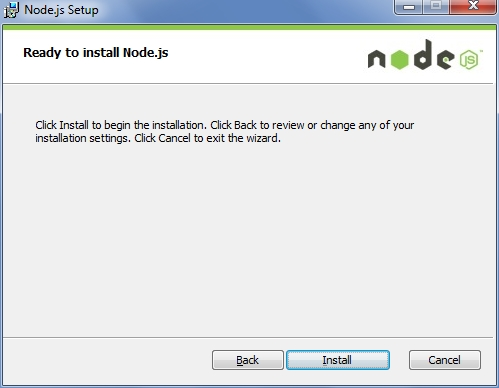
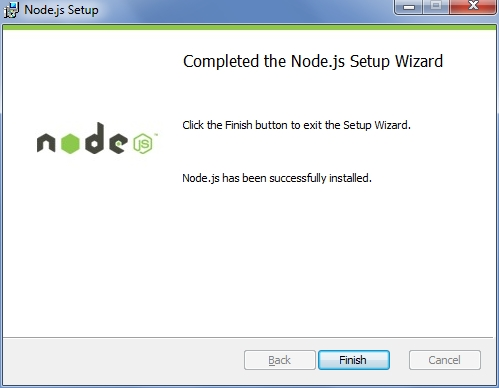
With the above screenshot, now your windows machine has Node.js and NPM installed and ready for the use. Now it is time for you to test the installation by using the command line. Type the below commands in the command prompt to know the status of installed version.
D:\>node -v v0.10.28 D:\>npm -v 1.4.9 D:\>
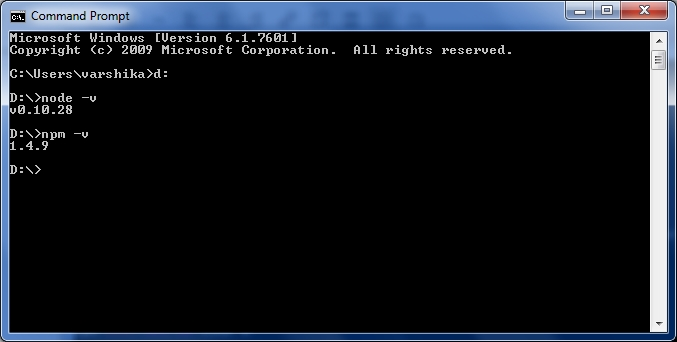
I hope this tutorial helped you to understand how to install Node.js and NPM on Windows. We have published several interesting tutorials on Node.js in our blog, please enjoy reading our tutorials. If you have any questions regarding how to install Node.js and NPM on Windows , please write it in the comments section.
also read:

 Express.js + Bootstrap : Web Application Development Tutorial
Express.js + Bootstrap : Web Application Development Tutorial