The error in eclipse IDE Resource Is Out Of Sync With The File system happens many time when the resource is out of sync and may be updated by some other sources. We need refresh each time by default to load that files. There is settings in eclipse to permanently fix this problem. Look at the below window to resolve that error. Open the preference window in eclipse and check the option “Refresh using native hooks or pooling” or “Refresh Automatically”. To go to that option follow the path:
Window -> Preferences -> General -> Workspace
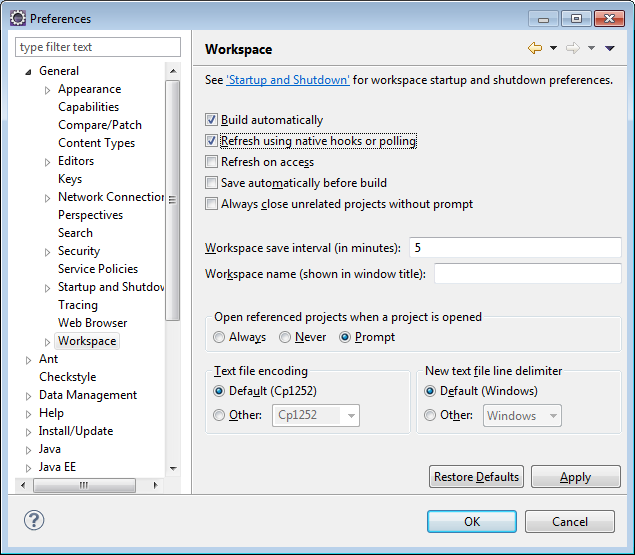
Eclipse is using poling mechanism to load the files. It might impact the performance for some users.

 Update Eclipse Project Facets Using Settings File
Update Eclipse Project Facets Using Settings File