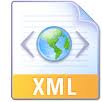This tutorial is introduction to Java Architecture for XML Binding (JAXB). JAXB tutorial is based on the Java 6.0 and later versions. JAXB is XML Binding API which defines the API for reading and writing the XML files from Java objects. As the binding word defines, XML and Java objects are binded together for the …
JAXB
JAXB Exception : nor any of its super class is known to this context
When you are working with the JAXB objects, there are some times you would encounter the exception saying the “nor any of its super class is known to this context”. The reason for this error could be many reasons it depends on the environment you are working. The simple solution for fixing the problem is …
Mapping Java Objects and XML Documents using JAXB in Java 6.0
1) Introduction JAXB (Java API for XML Binding) technology which was included as part of JWSDP (Java Web Services Developer Pack) before, is now included with the Mustang Distribution. Simply put, it is a Mapping Technology for Java and XML Documents. Using JAXB, one can Generate XML Documents from Java Objects and also they can …
Java 6.0 Features Part – 2 : Pluggable Annotation Processing API
1) Introduction The first part of this article listed out the major new features of Java 6 (Mustang) related to areas like Common Annotations (JSR 250), Scripting Language for the Java Platform (JSR 223) and JDBC 4.0. This article assumed that Readers have got sufficiently fair bit of knowledge in the various concepts of Java …