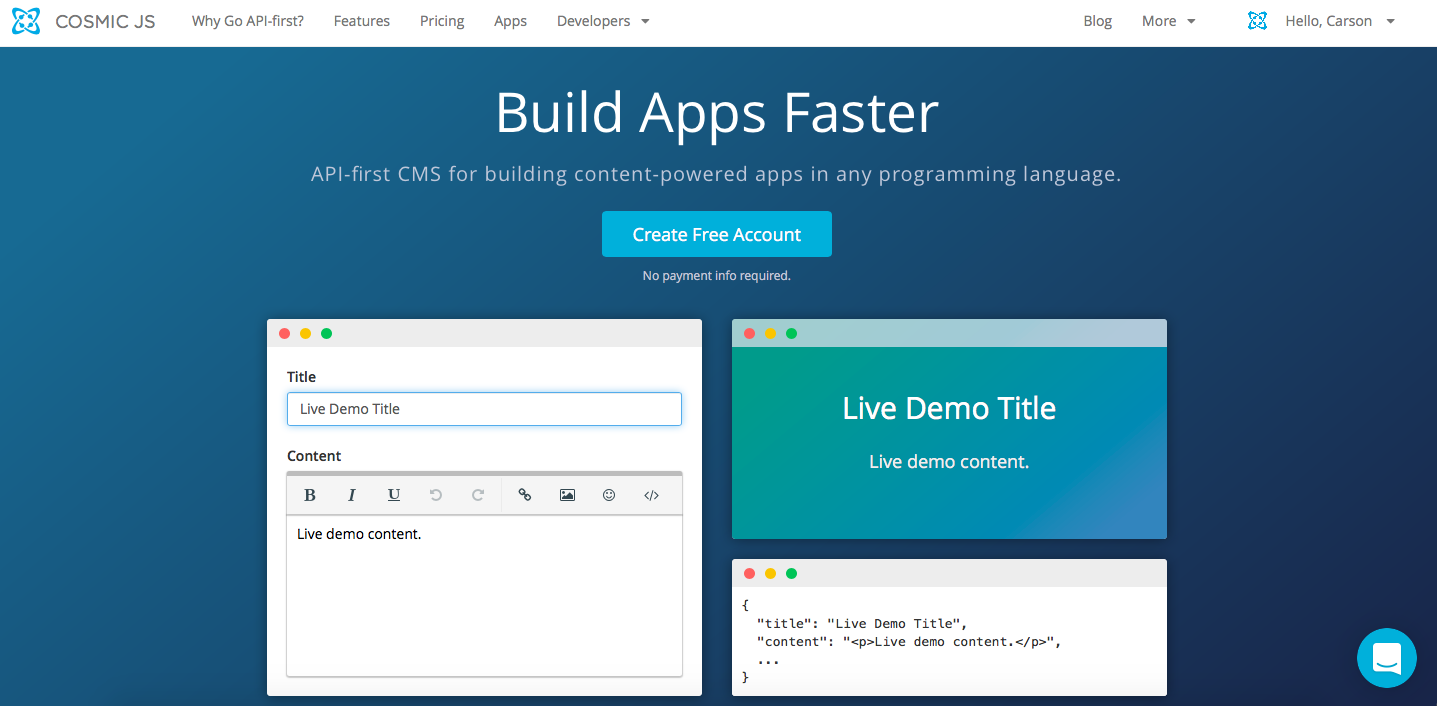
Node.js is already a really efficient way to build quick web applications, but there’s always room for improvement. Think about implementing any of these tips into your Node.js app if you’re looking to speed up or clean up your applications.
- Use Caching
Caching is such a simple way to improve the performance of your Node.js apps. Use it to fetch frequently used data that doesn’t run or change often. Set a variable once to grab the data in question and then re-use it throughout every request.
2. Use NginX

NginX is a lightweight server that you can use in conjunction with Node.js to serve static content to your server. Because Node.js isn’t intended to serve static content, using NginX to for this purpose will prevent Node.js from doing any unnecessary work, which in turn will make your app faster and more efficient.
3. Remove Unnecessary ProcessesÂ
If you’re using a pre-built application, chances are there are modules and middleware within the app that you don’t need or won’t use for your site. Go through and remove anything that isn’t essential, OR sees if you can find more lightweight solutions for any modules that you might want to keep.
4. Enable gzip Compression
When you use gzip compression it allows for the server to compress requests before sending them to the browser (if the browser is gzipped compatible). This can significantly speed up the amount it times for a browser to fetch certain files and is definitely worth enabling on your Node.js apps.
5. Minify and Concatenate your CSS/JS files
This one might seem obvious because really it applies to any sort of app, Â including one built using Node.js. Minifying and combining all of your CSS and your JS files into one (one for CSS, one for JS) makes things so much quicker and because there will be significantly fewer HTTP requests to be made.

 Spring Boot Vs Dropwizard
Spring Boot Vs Dropwizard