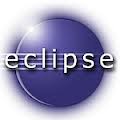This tutorial explains the step-by-step guide for configuring the database connection within your Eclipse environment. It is one of the advantage for the developer to check the database operations within Eclipse itself instead of checking with external tool. However, this would not have the advanced database operations, but will be handy for checking the updated …
Eclipse Tips
Eclipse Tips : How To Create JAR File In Eclipse
This example demonstrates how to create the JAR file within your Eclipse environment. If you are working with Eclipse IDE, it is easy to right click on the project and export the project contents to a JAR files. The export wizard takes input as the various parameters to create the JAR file. Lets look st …
Eclipse Tips : Refactoring History
Rafactoring History is one of the rarely useful feature supported by Eclipse. If you are do lot of changes in the project, using this feature you could see the list of changes done on that project with the brief details about the changes. Note that this is not similar to the local history where local history …
Eclipse Tips : Default Browser Settings
If you are working with Eclipse, it has the internal browser for running the web applications. By default, this option is set to its own Eclipse system web browser which will be running inside the Eclipse environment itself. Typically developers run the web applications using the “Run As” command by right click on the web …
Eclipse Tips : Rename Variable (ALT + SHIFT + R)
Eclipse provides cool short cut key for renaming the variables across within a class or entire workspace. If you are not aware of this feature, you would use “find” option and replace the variable with new name. But, this will lead to a problem of not renaming all the references. You can easily rename the …
Eclipse Tips : How To Create Custom Code Template In Eclipse
One of the awesome feature in Eclipse is to create the custom code template to insert on the appropriate context. For example, there is default for loop template is exist in the Eclipse IDE, if you type for and press CTRL + SPACE, it would insert the complete for loop syntax with the condition. This …
Eclipse Tips : Open Declarations (CTRL + O)
When you are working within a class, often you would need to look up or navigate to the specific method in the same class. If you are not aware of CTRL + O short cut, then probably you would have searched the method using search dialog or scroll down manually to the method. However, if …
Eclipse Tips : How To Add User Library In Eclipse
In Eclipse environment, library means set of JAR files which is used for implementing a particular framework or version. By default, Eclipse comes with set of libraries used for the Java environments, Web applications, etc. which are known as the system / web libraries. To make things simpler, Eclipse has the facility to create own …