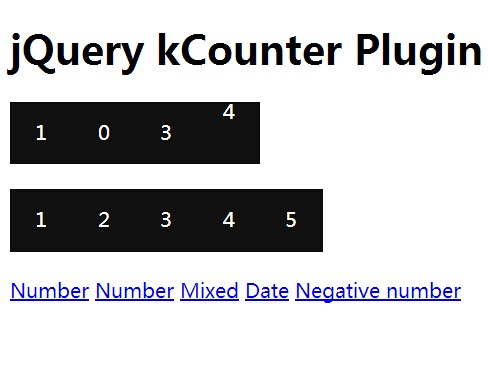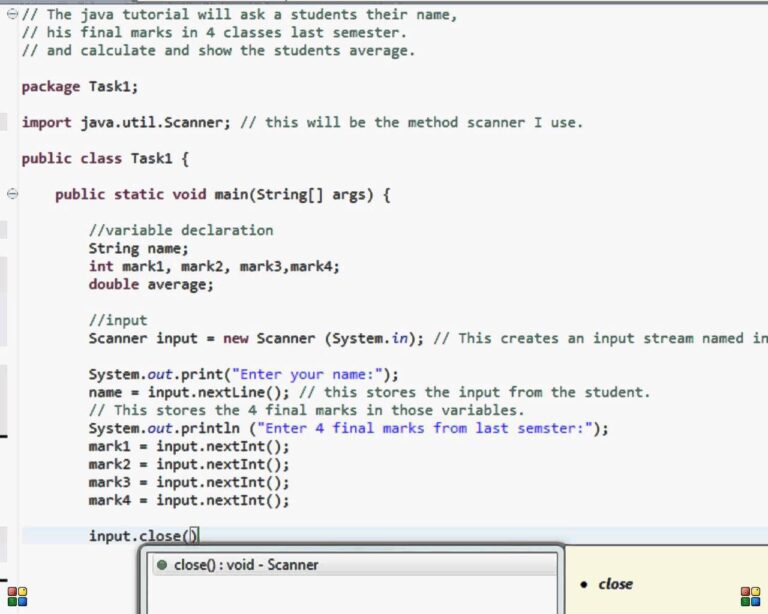A Capsule Biography (designer_start)[photo of coffee mug next to an open book, with text visible](designer_end) Stephen Hawking’s bestselling book, A Brief History of Time, was followed up many years later by an updated version, A Briefer History of Time. This book was more concise, lavishly illustrated and written with a co-author, presumably to help convey …
JavaScript
Using jQuery to Create a Click Counter
Here’s a cool jQuery snippet that you can use to create a click counter. The way it works is that each time an element is clicked, the counter (which starts at 0) goes up by one. The counter can be applied to the clicking of any particular elements or multiple elements, and you can choose whether …
Getting to Know the Difference Between the let and var Keywords
Essentially, the keywords let and var serve the same purpose as each other in JavaScript, but they are used in different contexts. When used outside of a function block, the var and let keywords are actually exactly the same. It’s when they are used within a function that they differ from each other. The var …
How to Calculate Averages and Medians of Arrays
Finding the average and the median of an array using JavaScript can be a fairly painless process. If you do it right, it should only take a few lines of code to calculate the correct averages and medians for any given array. The average, which is the sum of all the values divided by the …
JavaScript Libraries to Keep Your Projects On-Trend
Staying on top of modern design trends and learning how to execute them for your websites and projects can be a full-time job…unless you take advantage of these libraries and plugins. The following list of jQuery and JavaScript libraries and plugins will help you integrate some trendy effects (watercolors, video embeds, and fading transitions, to …
FusionCharts : Beautifying the Column Charts
In the previous post I stopped at building the column chart using FusionCharts library. In this post I am going to show you how to beautify the chart by changing its appearance namely background, border, canvas background, canvas border and data plot appearance. If you are coming to this post directly then I would recommend …
Bower – Web Package Manager
Bower is a package manager for the web. It offers a generic solution to the problem of front-end package management. Using of Bower will eliminate the need of downloading the JavaScript libraries into your project, so all the developer have to do, is to initiate a Bower into their own project and installing the required libraries by using …
How To Enable JavaScript In Browsers
Following sections will detail about how to enable Javascript in your browser. Enabling JavaScript in Google Chrome On the web browser ,select Customize and control Google Chrome with 3 horizontal lines to the right side of the address bar. Click on Settings and at bottom of the page ,click on Show advanced settings Click on …